Originally posted on my disabled site VintageCameras.info
The Olympus Shoot and Go R is a compact 35mm film camera made in the 90s. It is intended for amateurs and home users, and it has very basic functions. Since it is a user-friendly camera, it is focus and photometry free. It also came equipped with a built-in flash but has no provisions for add-on flashes, such as a hot-shoe.

This camera is also designed for use with ISO 100, 200, and 400 films, which is selected via a slider in the front of the camera. Another feature at the front is a red-eye reduction light, which I will explain later. Also, there is a slider at the bottom of the front, just below the lens, that is used to cover the lens and lock the camera for carrying.
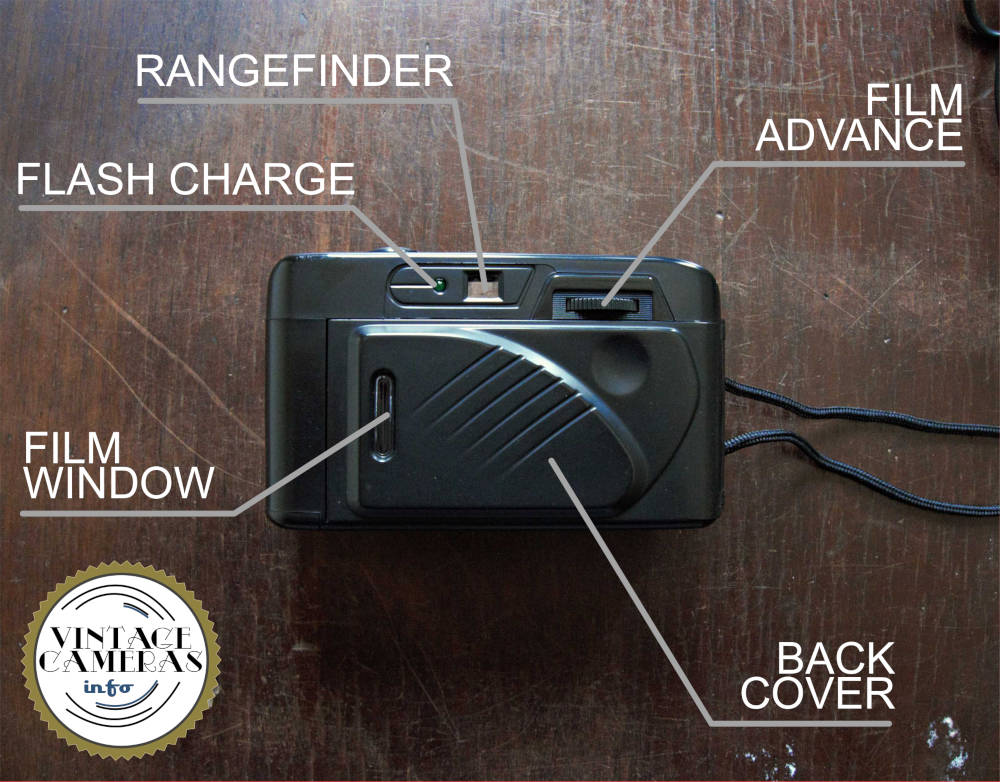
At the back, there is the flash charge indicator, the rangefinder, the film advance wheel the back cover, and the film window, that is used to visualize which film is loaded into the camera. At the bottom, there are the battery cover and the spool release button.

How to install batteries in the Olympus Shoot and Go R
To install batteries in the Olympus Shoot and Go R, open the battery cover located at the bottom of the camera and insert two AA batteries oriented in the direction of the photo below. The batteries operate only the flash, so the camera will work normally without batteries if flash is not required.

How to take photos with the Olympus Shoot and Go R
Since this camera doesn’t have any kind of photometry, to take photos with it is just a matter of composing the photo using the rangefinder, press the shutter-release button, and advance the film using the film advance wheel. However, this is fine for most outdoor situations on sunny days, indoor is always advisable to use the flash as described below.
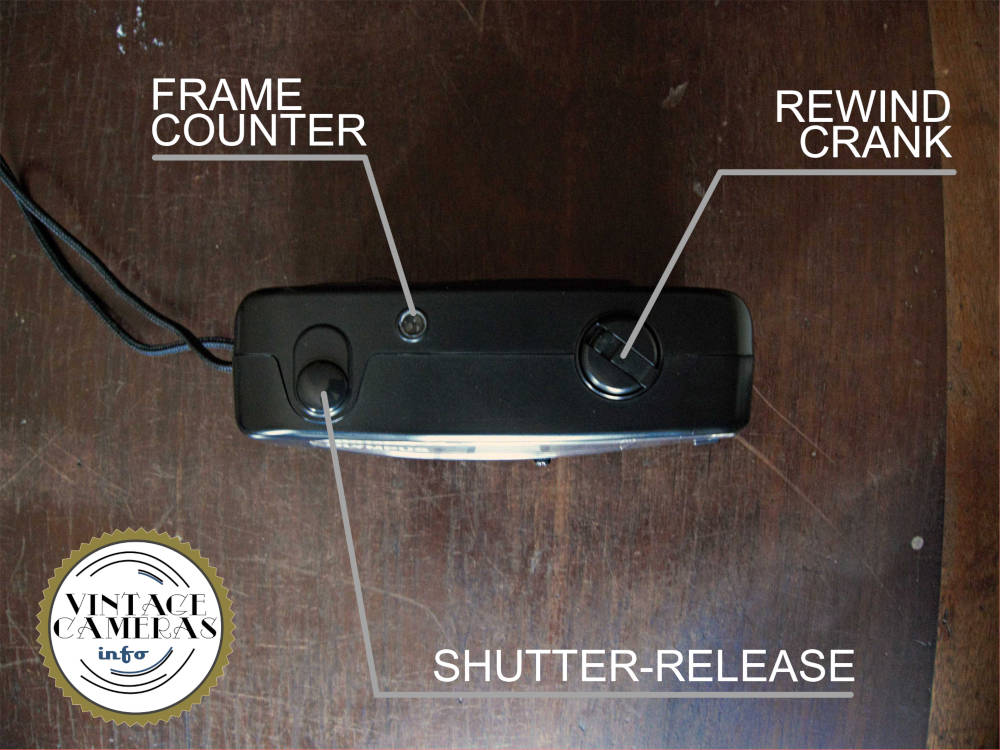
How to use the flash
To use the flash of the Olympus Shoot and Go R, move the ISO slider to the flash position. Make sure you have installed batteries into the camera. Then, wait until the flash indicator light next to the rangefinder lights up, indicating it is fully charged. Press the shutter release button lightly to activate the red-eye reduction light for one second and then press the shutter release completely to take your photo.
How to load film in the Olympus Shoot and Go R
To load film in the Olympus Shoot and Go R, follow these streps:
- Pull the rewind knob up to open the back cover.
- Insert the film into the film chamber.
- Press the rewind knob, so the rewind shaft engages the film roll.
- Pass the film over the rails and insert its tip into the spool hole.
- Make sure the film holes are engaged with the sprockets.
- Close the back cover.
- Advance the film until the advance wheel locks. Open the lens cover and press the trigger release, then advance the film using the wheel.
- Repeat until the frame counter shows ‘1’.
- Select the correct ISO in the front slider.
- Done.
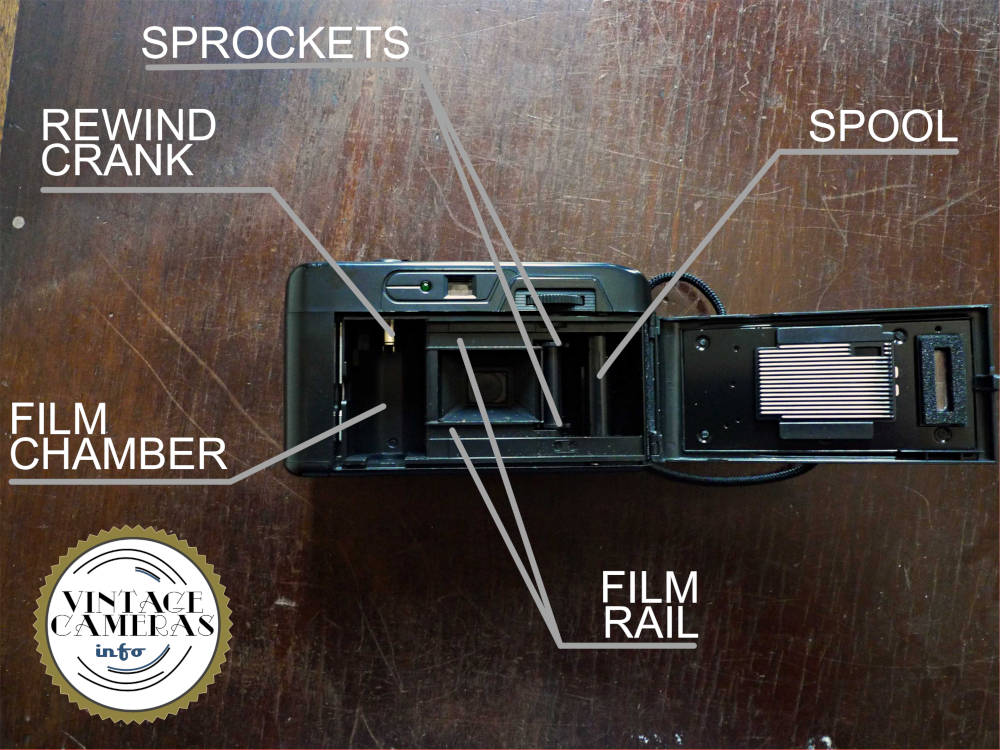
How to rewind and remove film from the Olympus Shoot and Go R
To rewind the film in the Olympus Shoot and Go R, keep the spool release button pressed while rewinding using the crank at the top of the camera. When you feel the film is free from the spool, open the back cover and remove the film roll.