The Canon Prima Zoom 80u (in Europe and South America) or Sure Shot 80u (in North America) is a compact point-and-shoot 35mm film camera loaded with amazing features and aimed at the casual photographer who needs a portable and capable camera.
Don’t be fooled by its point-and-shoot looks, this is a very capable camera with high-performance lenses. Images are incredibly sharp and colorful, even when max zoomed.
The lens is 38-80mm, which means it is capable of 2x zoom. According to the Canon Camera Museum, the aperture is f/4.7-9.4 and the lens is composed of 6 elements in 6 groups and an aspherical element for aberration control. The minimum working distance is 0.6m at the min zoom (wide) and 0.45m in macro mode.
The focusing system is a passive 3-point sensor that takes into account the zoom level. The exposition is also automatic and ranges from 1/450 to 2s, which means it can be used for night photography if a high ISO film is employed. Talking about the ISO, it can range from 25 to 3200 and is automatically detected.
The flash range at ISO 100 is 0.6 to 3.8 meters in wide mode (minimum zoom) and 0.6 to 2.2 meters in tele-mode (max zoom). The flash charging time is about 6 seconds.

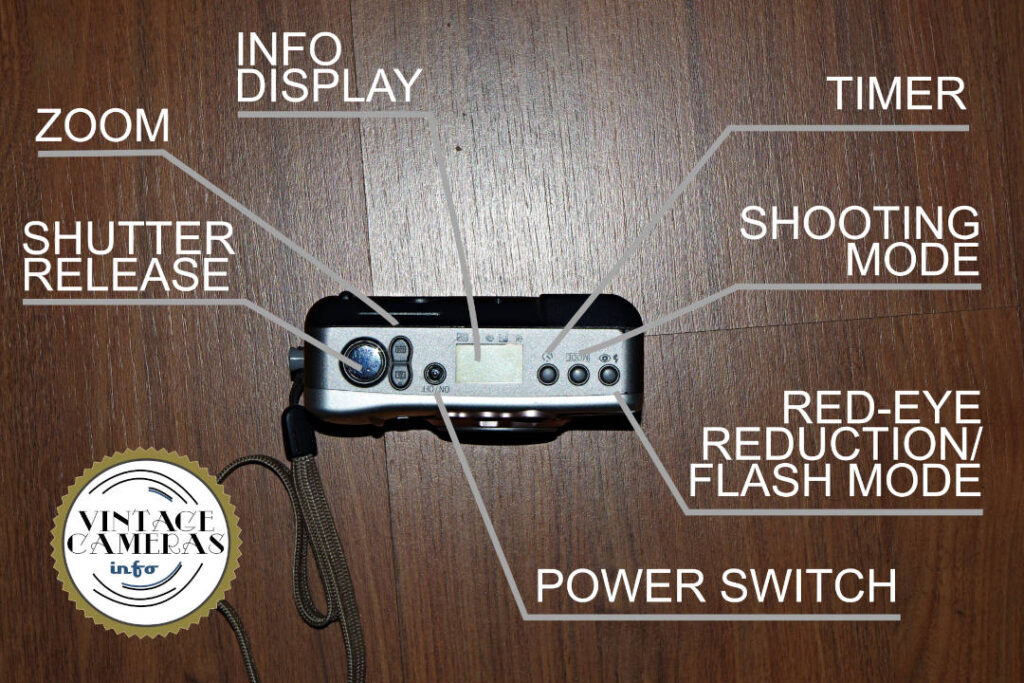

At the bottom, there are the rewind button and a standard 1/4″ thread tripod mount. You must use a clip or a small stick to press the rewind button.
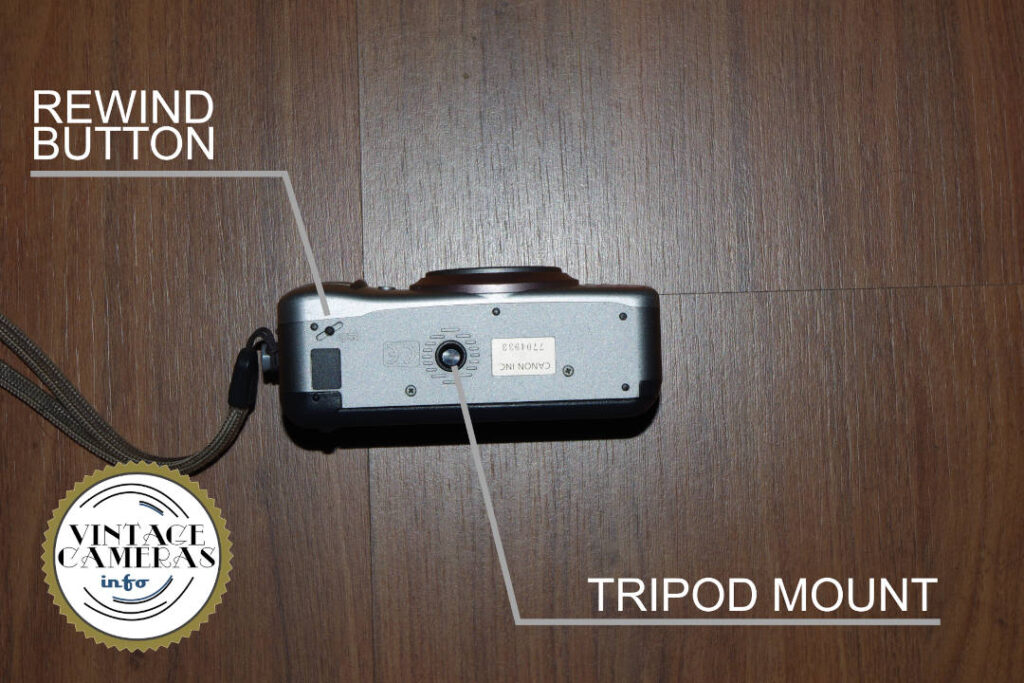
How to install the battery in the Canon Prima Sure Shot 80u
The Canon Prima Sure Shot 80u uses one CR2 Lithium Battery. To install it, just open the battery cover at the side of the camera and insert it with the positive pole pointed towards the bottom of the camera. When the battery is low, an icon will blink in the info display.

How to load film in the Canon Prima Sure Shot 80u
To load film int he Canon Prima Sure Shot 80u, follow these steps:
- Open the back cover using the slider on the side of the camera body.
- Insert film in the chamber.
- Pass the film tip over the rails and insert it behind the spool.
- Close the back door. The camera will automatically pull the film.
Since this camera has detection of film ISO, it uses the DX system, no setting is needed. Once the film is inserted and it returns no error, you are good to go.
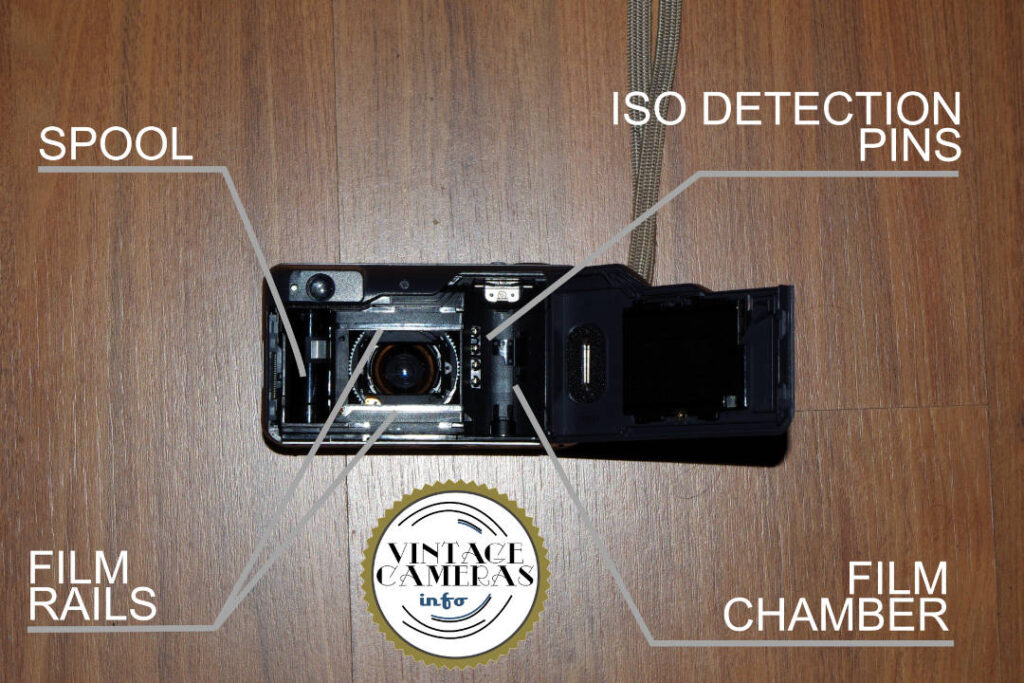
How to rewind and remove film from the Canon Prima Sure Shot 80u
Once the film is fully used, the camera will start blinking an icon next to the frame counter to indicate the film has reached its end. If the auto-rewind option is on, the camera will rewind automatically. However, if this is not the case (see how to enable it at the end of this article), you can rewind the film by pressing the rewind button at the bottom of the camera body. Wait until it fully rewinds the film, then open the back cover and remove the film roll.
How to use the rangefinder and zoom
As usual, photo composition is done through the rangefinder. However, you can adjust the zoom using the buttons at the top of the camera body. As you increase the zoom, the image in the rangefinder will also be magnified. However, in full zoom, you must use the guide marked inside the screen. This also applies to macro mode.
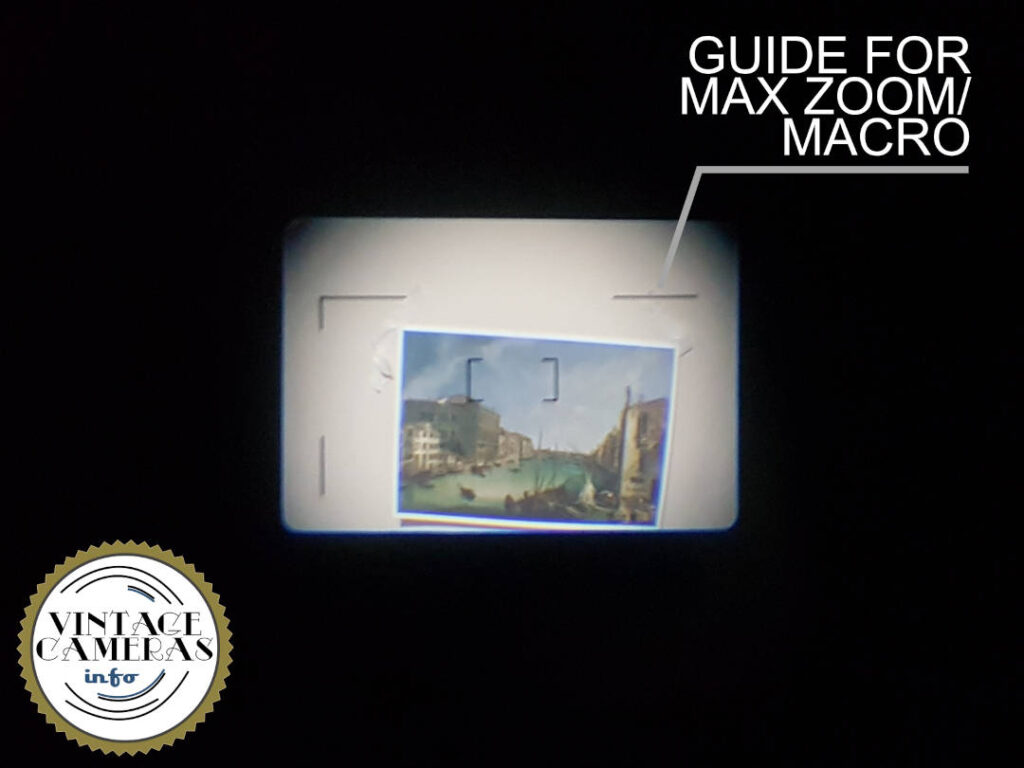
Exposure and flash Modes
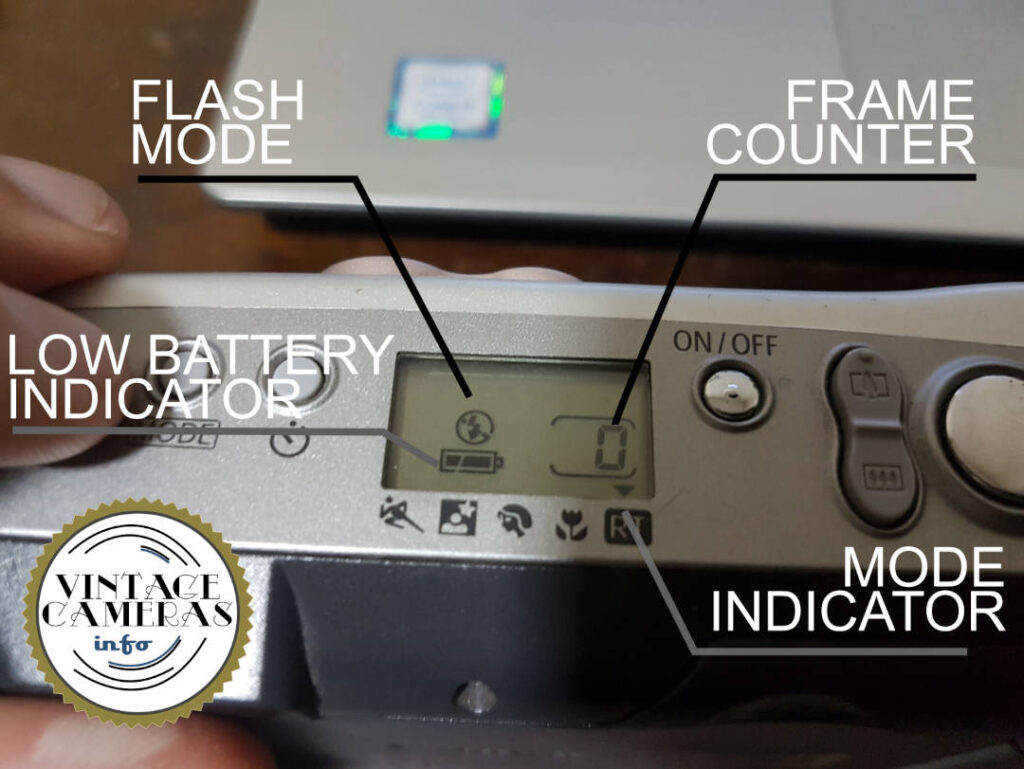
The exposition modes in the Canon Prima Sure Shot 80u are set through the flash button at the top of the camera. The default is the fully automatic mode, as shown below.

As you press the button, features are turned off. Pressing one time disables the red-eye reduction light.

Pressing one more time will change the flash from auto to on.

Pressing once more, it will turn the flash off.

The next mode is to force exposure compensation to +1.5 EV.

And then it may be forced to -1.5 EV. The final state everything ios turned off, including the flash, red-eye reduction, and exposure compensation.

Shooting Modes
There are 6 shooting modes available in the Canon Prima Sure Shot 80u. They are, as marked from left to right in the info display, sports, bright background, portrait, macro, and real-time. The currently selected mode is indicated by the arrow at the bottom of the info display.
In the sports, bright background, and portrait, the camera selects the best combination of focusing, flash, and red-eye reduction. In these modes, the focus and exposure settings will be determined after the shutter-release button is pressed.
The sports mode is intended for photographing moving subjects.
At the macro mode, the lens zoom is fully extended and the minimum focusing distance is 0.45m (1 and a half foot). Be aware to use the macro guides in the rangefinder to correctly center your photo.
In real-time mode, the camera adjusts parameters while the shutter-release button is halfway pressed, in the same way, that modern digital cameras operate.
The sixth mode, which is the fully automatic, is accessed when the mode selection arrow disappears from the info display. in case of doubt, use this mode.
How to use the timer
To use the timer in the Canon Prima Sure Shot 80u, press the timer button at the top of the body. The timer icon will appear at the info display. Choose all the desired settings and position the camera. When the shutter-release button is pressed, the camera starts blinking the red-eye reduction led, and a countdown from 10 seconds appears at the frame counter. The red-eye light will stop blinking and fully on when it is about to shoot.
How to set custom functions
To access the custom functions menu in the Canon Prima Sure Shot 80u, turn the camera off, press the timer and the flash buttons simultaneously. The custom menu will appear in the info display.
To select a function, press the zoom increase button. To change the function value, press the flash mode button. After all the desired values are set, press the power button to finish. A value of 1 means the option is on, and a 0 means it is off. The five custom functions available are:
- Real-time release function.
- Shooting mode and flash mode memory: stores the current values in the memory, so they are kept unchanged when the camera is turned off.
- Disable automatic film rewind: the film will not be automatically rewinded when it reaches the end of the roll.
- Center point-AF: uses the center of the rangefinder as a reference for focusing. Use this mode when you need to focus a specific subject, or when you want to make a bokeh.
- Continuous shooting: the camera will keep shooting while the shutter-release button is pressed.
All options have a 0 value by factory default and are memorized even when the battery is removed.
And this is how you can use your Canon Prima Sure Shot 80u! The original Canon manual can be downloaded here. Some sample pictures I had taken with my camera using a Kodak ColorPlus 200 are shown below!



Hi! Great info! Quick question is the info display always on? I press off and I can still see the battery and the counter
Hmmm… I sold this camera a long time ago, but if I am not mistaken, the battery and counter are always on.